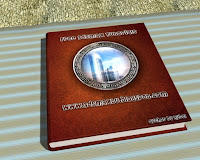 Hi everyone....this is my first complete tutorials, in this lessons i show u complete book animation tutorials.I arrange lessons of part modeling, texturing, lighting and scene setup.
Hi everyone....this is my first complete tutorials, in this lessons i show u complete book animation tutorials.I arrange lessons of part modeling, texturing, lighting and scene setup.I hope all lessons will be very useful every watcher.......it is also helpful for new comer on max and advanced user.......so see it and enjoy.....
Total Duration = 91:37 Min || Total 7 Lessons || 2 completed 3dsmax Projects
Summarize of applying tool of 3ds max
!! Modeling tool(Using low poly base)
!!Texturing tool(Using uvw modefier)
!!Lighting tool(Using Advanced daylight)
!!Camera Animation
!!Reactor use of regid body, cloth etc
++++++++++++++++++++++++++++++++++++++++++++++++
See final animation video
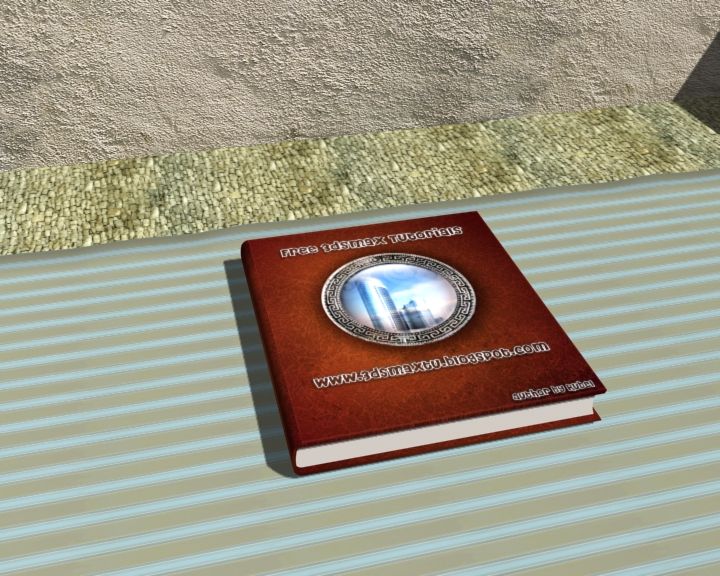
Download part of tutorials
1.Book Modeling
3.Book Texturing- P 2
http://adf.ly/271wm
4.Book Lighting & Scene Setup- P 1
http://adf.ly/271wn
5.Book Lighting & Scene Setup- P 2
http://adf.ly/271wo
Project file Download
Book Texture
Max Project




22 comments:
very nice.... what next???
Thanks for u'r comments.I shall Try updates for many professional tutorials.
Thank you very much!
Thanks U too.
i can not download the Book Texturing- P 2,
please upload again , thx
also, i can not download Book Lighting & Scene Setup- P 3
i cheek Book Lighting & Scene Setup- P 3 this link is working, plz cheek it again and tell me.
and Book Texturing- P 2 is say link delete. i upload it soon, dont worry,
Thanks.
see u
Book Lighting & Scene Setup- P 3 is work
thx
U welcome.
I fixed Book Texturing- P 2.
Check It and enjoy.
Thank you very much!
You Welcome.
Greetings
I Got to say this is awesome for a first tutorial :D well done ^^
Thanks For you'r expression.
I post updated lessons for all viewer. see u
Your tutorial is awesome, thanks a lot!!! I wonder it it's easy to include more pages flipping... I wanted to do an effect of about 100 pages. Is there an easy way to do that ?
I tried creating an array of 100 elements each a copy with different values of y, but it didn't work since all the other pages created acted like crazy, and didn't flip like the 1st one.
Is it possible to automate this somehow??
Thanks!!
3D max is popular and powerful now, I may it following your tutorials.
Thanks!
flipbook creator
These links are not working for me, when i click on skip ad..It send me to the mediafire home page.I tried by clicking on a ad too but non worked for me. HELP!
awsome work dude
mobile prices in Pakistan
I thought it was a real book until I saw the website on the cover. Amazing!
3d flip book software
Thank you!
Thank you Very Much........
Post a Comment